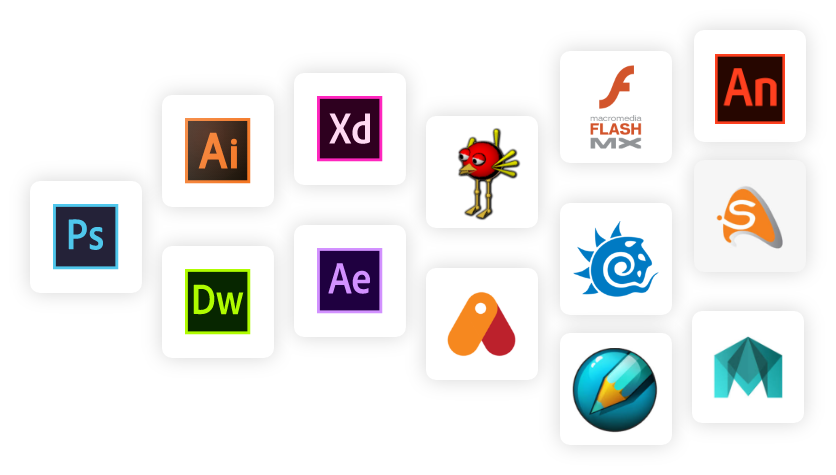 Animation software is a crucial tool for animators, artists, and filmmakers, enabling them to bring characters, scenes, and stories to life. The market offers a diverse range of animation software, each with its own set of features, capabilities, and target audiences. Here are some various aspects of animation software:
Animation software is a crucial tool for animators, artists, and filmmakers, enabling them to bring characters, scenes, and stories to life. The market offers a diverse range of animation software, each with its own set of features, capabilities, and target audiences. Here are some various aspects of animation software:
A. 2D Animation Software:
1. Toon Boom Harmony: Widely used in the animation industry, Toon Boom Harmony is known for its versatility in both frame-by-frame and rigging animation. It offers advanced features for character design, motion graphics, and special effects.
2. Adobe Animate (formerly Flash): Adobe Animate is popular for its vector-based animation capabilities. It is suitable for creating interactive content, web animations, and traditional 2D animations. The integration with other Adobe Creative Cloud apps enhances its workflow.
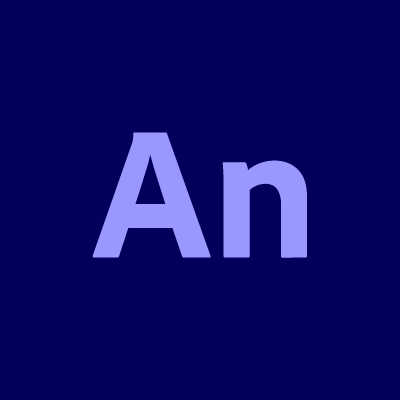
3. OpenToonz: An open-source 2D animation software, OpenToonz provides a comprehensive set of tools for both beginners and experienced animators. It supports traditional hand-drawn animation and offers features for vector graphics.

B. 3D Animation Software:
1. Autodesk Maya: A powerhouse in the industry, Maya is widely used for 3D animation, modeling, and rendering. It is favored for its robust toolset, which includes character rigging, dynamics, and advanced rendering capabilities.

2. Blender: An open-source 3D creation suite, Blender has gained popularity for its extensive features and active community. It supports modeling, sculpting, rigging, animation, and even video editing, making it an all-in-one solution.

3. Cinema 4D: Known for its user-friendly interface, Cinema 4D is favored by motion graphics artists and designers. It provides powerful tools for 3D modeling, animation, and rendering, with a focus on accessibility.

C. Stop Motion Animation Software:
1. Dragonframe: Designed specifically for stop-motion animation, Dragonframe offers precise control over the animation process. It includes features like onion skinning, time-lapse recording, and camera control to streamline stop-motion projects.

2. Stop Motion Studio: A user-friendly app available for various platforms, Stop Motion Studio is suitable for beginners and hobbyists. It provides basic tools for capturing and editing stop-motion animations using a smartphone or tablet.
D. Motion Graphics and Effects Software:
1. After Effects: Part of the Adobe Creative Cloud, After Effects is widely used for motion graphics, visual effects, and compositing. It integrates seamlessly with other Adobe applications and offers a vast array of plugins for extended functionality.
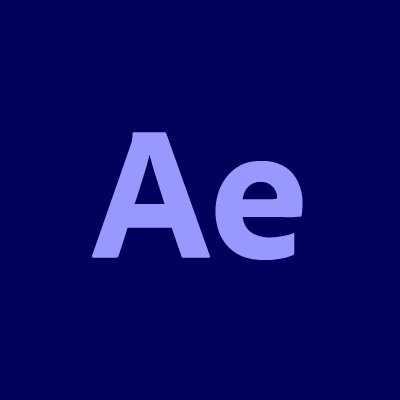
2. HitFilm Express: A free and powerful software for video editing, compositing, and visual effects, HitFilm Express is suitable for both beginners and intermediate users. It includes a variety of built-in effects and transitions.

E. Game Animation Software:
1. Unity: While primarily a game development platform, Unity includes robust animation tools for creating 2D and 3D animations within the context of game development. It allows for character rigging, skeletal animation, and integration with other game elements.

2. Unreal Engine: Similar to Unity, Unreal Engine is a game development platform that also offers advanced animation tools. It is known for its real-time rendering capabilities and is commonly used in the production of high-end games and virtual experiences.

The choice of animation software depends on the specific needs, expertise, and goals of the animator or studio. Whether working on 2D or 3D animation, stop motion, motion graphics, or game animation, the diverse range of animation software available allows for creative expression and innovation in the ever-evolving field of animation.




0 Comments